
Blogs (short for Web Logs) are a form of online information sharing. A blog is often set up to allow a group of people to share their thoughts on a subject. One person creates a main post, and others comment it. In addition, you can use a blog to create an online diary of everyday life.
The relationship between blogs and blog posts resembles folders and content. The blog is the equivalent of a folder, and the posts are like content. Blogs and blog posts have a few unique properties, but they mostly work the same as folders and content.
On your Web site, a blog’s latest post appears at the top. As a result, site visitors can quickly find the most recent entries.
Blogs are made up of multiple elements which allow site visitors to
- view or create a blog post
- add comments
- see a roll call of associated blogs
In addition, if a blog calendar appears on the page, days with blog posts are highlighted.
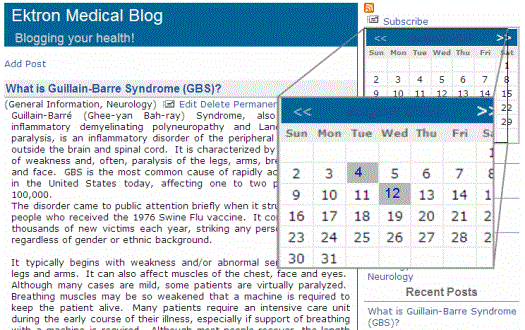
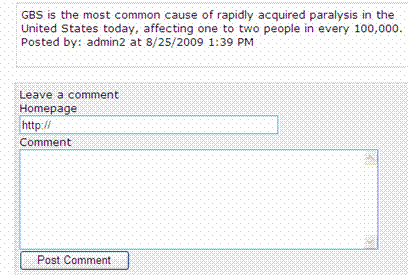
In the Workarea, blogs look like a content folder but have a distinct icon, as shown below.
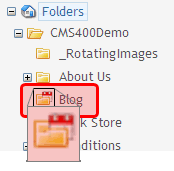
This section also contains the following topics.
Subscribing/Unsubscribing to a Blog
Adding or Editing Blog posts with Windows Live Writer
Introduction to Blog Server Controls
BlogRecentPosts Server Control
The Elements of a Blog
The following table lists elements commonly found in a blog.
|
Element |
Description |
More information |
|
Blog Title |
The name of your blog as you want it to appear on the site. For example, “My Life Story.” |
|
|
Blog Post |
The main entry for each topic. A blog post consists of these elements. Headline - title of the post Commentary - details of the post Comment Link - links to a comments page, where site visitors can view or add comments TrackBack URL - a URL visitors can use to notify you when they discuss the post on their site PingBack - Pings back any URLs in the blog post Images - add images to a blog post. You add images to a blog post the same way you add them to content. See Also: Adding a Library File to Content |
Blog Posts |
|
Blog Comments |
A Comments link appears at the end of the blog post. The link includes a number in parentheses (for example (3)), which denotes how many comments have been made. Click this link to move to the comments page, where you can read comments on the post and possibly enter your own. |
Blog Comments |
|
Blog Roll |
Other blogs that the blog’s creator wants site visitors to view. |
The Blog Roll |
|
Blog Subjects |
Subjects associated with the blog. If you click a subject, links to all posts associated with the subject appear. |
Blog Subjects |
|
Calendar |
Indicates when blog posts were made. This lets site visitors navigate your blog by clicking a day that has blog posts. |


